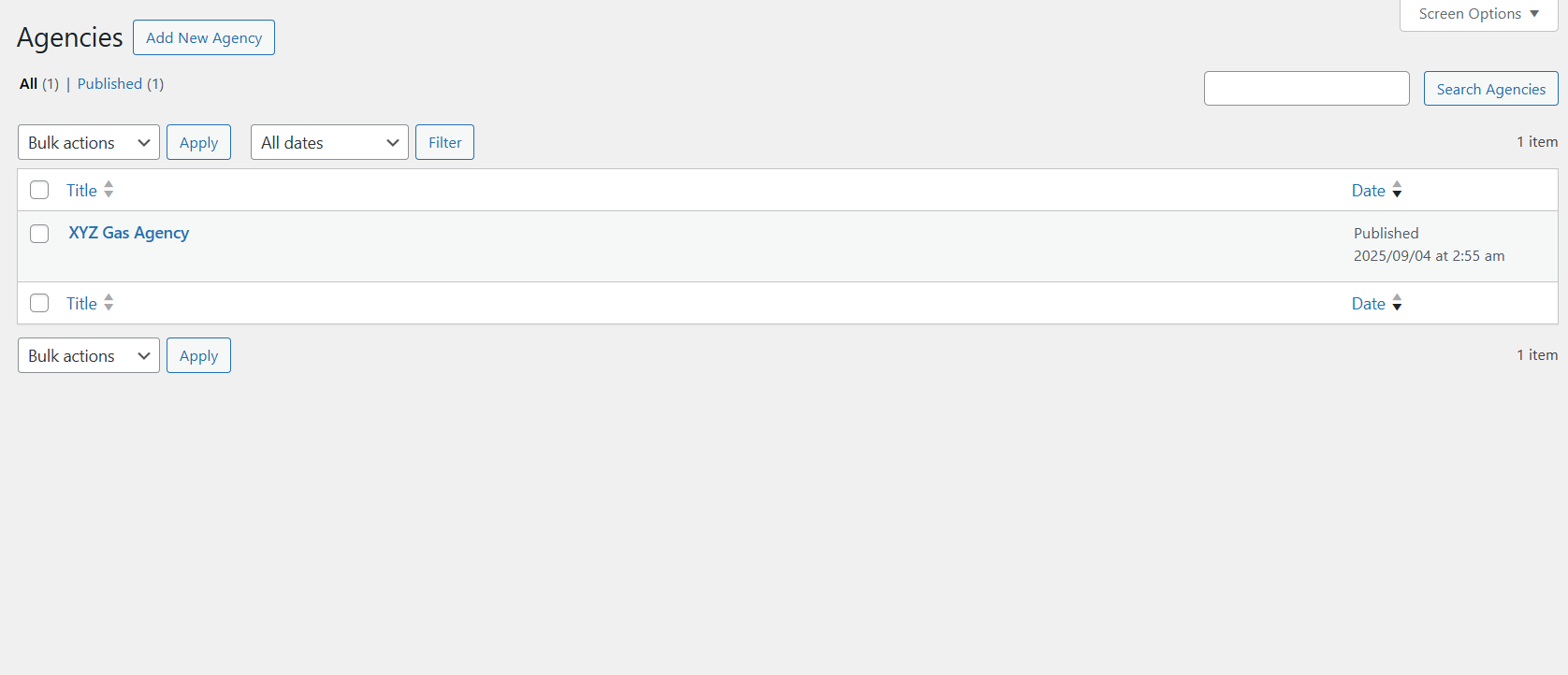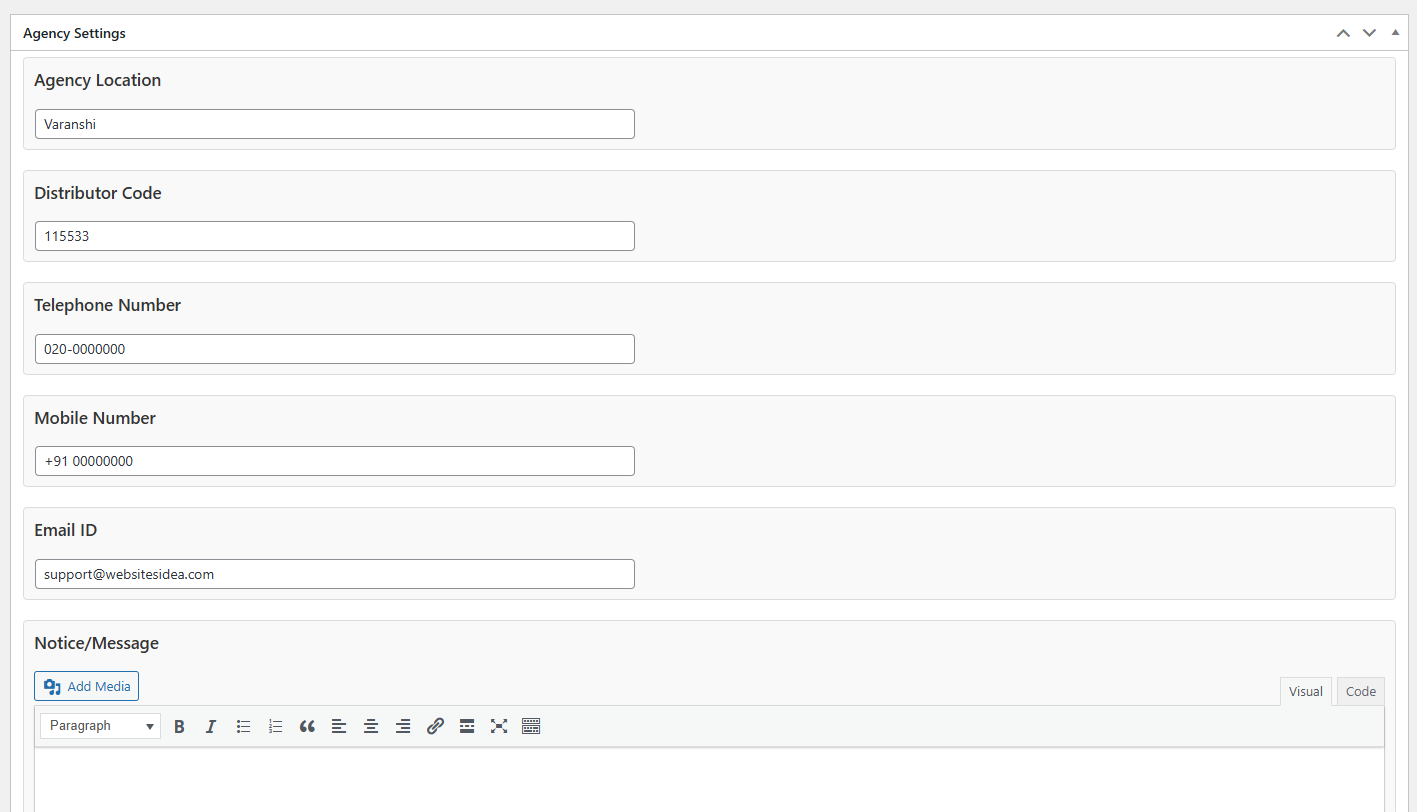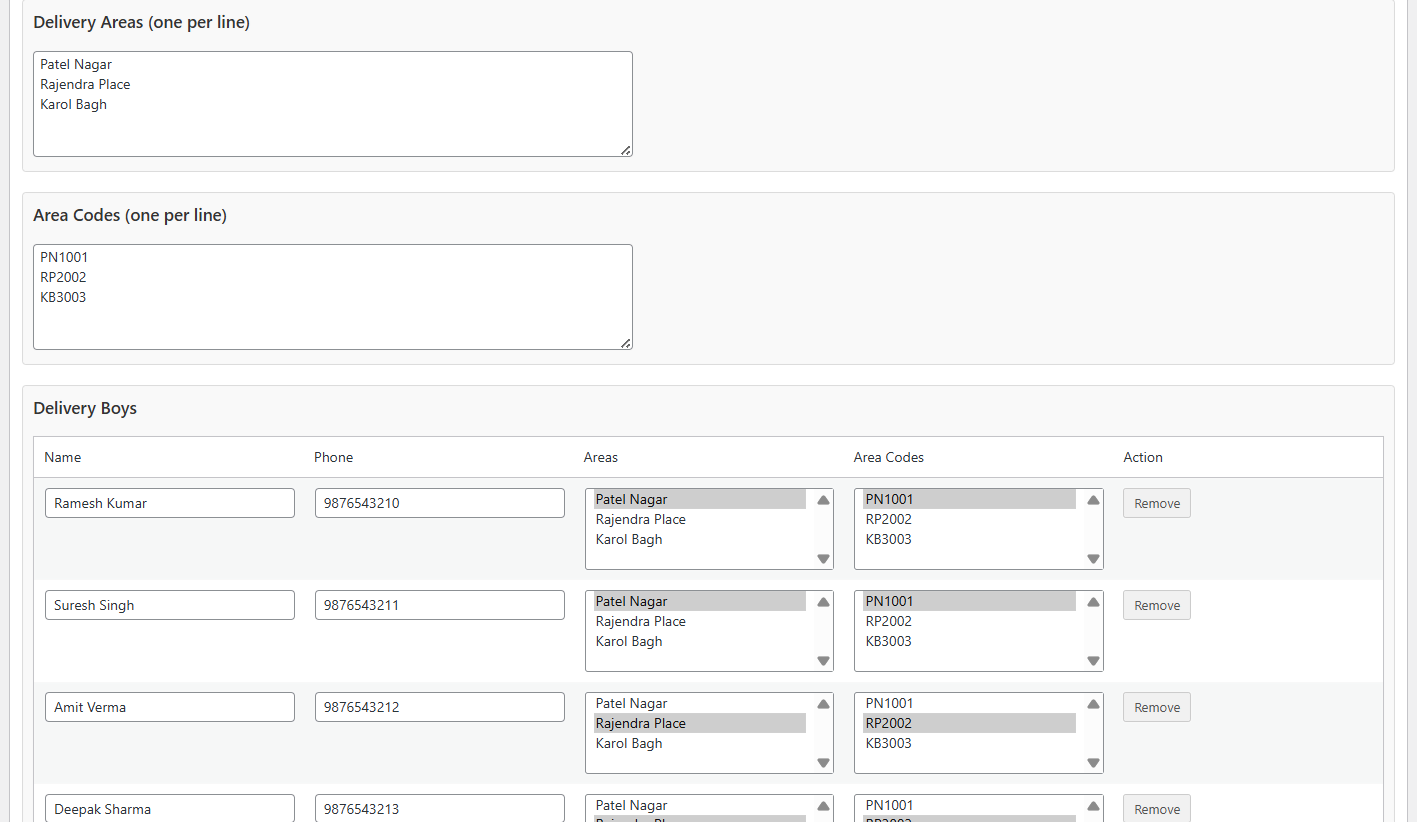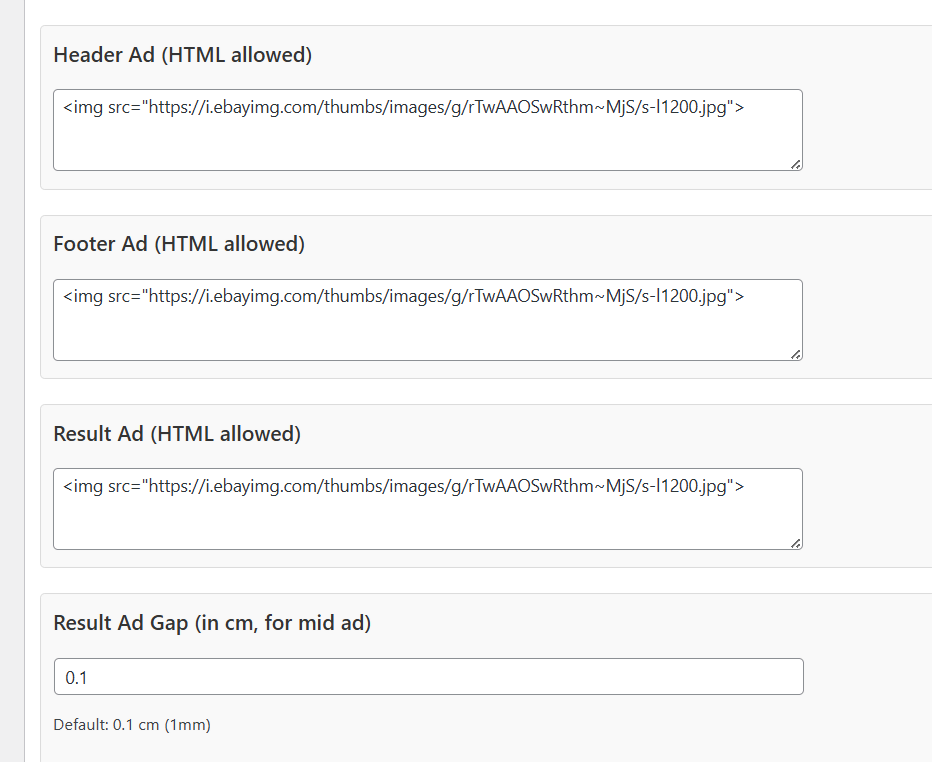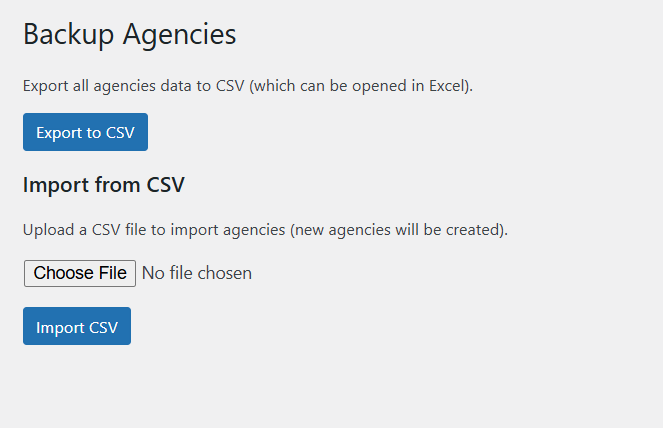Go to the websiteidea gas delivery boy plugin workplace plugin, there are many such features in it which will be seen in very few plugins and there is no such plugin which is the best system to manage all the gas agencies in India, in which there is agency management, you can write delivery areas and quote, in which areas the delivery boys do the delivery, delivery boy management will be in the frontend where the user can search the agency and then whatever delivery has been done in the agency, the area in which they deliver, their number, name, everything will be shown, plus the shortcut feature has been given in it to show in the frontend, you can show the tool anywhere in your website, in the WordPress website and the system of ad integration has been given, if you want to export the file, you can import it in CC so that your data remains safe, whenever anything gets crashed in the website, then you will have a backup, the serial number is displayed that how many delivery boys are there, so that you can understand that if five are deleted in one area, then from 12345 level with their details It will be shown in it, it is responsive design, it is optimized, multiple language is supported, and it is scalable and its levels, and integration installation, everything configuration which is user friendly, and admin interface for managing agency area, and ads related everything features are available in it.
Cylinder/Gas Delivery Boy Features
- Agency Management Create and Manage Gas Agencies with their details like location, distributor, courts, contact information of delivery boys who deliveries in that area, telephone, mobile and email ids can also be added and there will also be a custom notice if the size of the agency has increased.
- You can assign multiple Delivery Areas & Area Codes to an agency by providing support for one per line put in the Admin Panel
- In Delivery Boy Management you can add Delivery Boys with Name, Phone Numbers, Assigned Areas & Area Codes with flexible assignment on multi select option
- Understand this, if you have multiple agencies and you are talking with multiple agencies and you want that the user should also have the option to search, if he is searching for an agency, he can search it and select the agency and if the user lives in that agency, then he can search that area and after searching, a list of all the people who deliver in that area will appear. In this way, by using the exact system, the option has been given to search the agency area and the area. In the tools area, on any page, when the tools are shown through the shortcut, then this feature has been added there, like the tool can be shown by using the shortcut.
- An ad system is also provided in this plugin for ad integration, with which you can easily add HTML apps, in which the result ad will be displayed anywhere randomly between the header, footer and the result, such as the ad can be displayed anywhere between the name, phone, area code and delivery area, and it is configurable, you can adjust the space in centimeters, how much gap should be there between the ad and the content.
- Whichever agency you have selected and whichever area you are searching in it, whatever list of delivery boys there will be, the result of all of them will be shown in that area, for example, suppose there are 5 delivery boys in an area, then a feature has been given in it to show all 5 by serial number, that is, 1, 2, 3, 4, 5.
- CS import and export feature has been provided, which gives the option to keep backup of export agency answer to CST and import from CC’s book management including matter data like areas, area codes and delivery boys list by exporting and you can also import it whenever required.
- This plugin is for the user and when it will work on the admin’s website, it has been made with responsive design, its interface is user friendly, that is, it has been made admin friendly even in the frontend so that the admin gets a good response and works well, the plugin is optimized in the backend as well and multiple languages are supported, it is secure & scalable and its level is to set it up, integration and configuration is very easy, user friendly and features related to admin interface and managing agency areas and ads are available in it.
How to Install Cylinder/Gas Delivery Boy Plugin?
- Buy & Download Plugin
- Login To WordPress Dashboard
- Visit Plugin >> Add New >> Upload Plugin
- Install & Activate
- Left Vertical Menu in See Gas Agencies >> to Go Plugin Setting
- Create Agency >> Add Agencies Details >> Add Areas, Add Delivery Boy with Select Area Where Delivery Boy Deliver Cylinder/Gas with Boy List & Number with Area Code
- How to Install Watch Video
Conclusion
If you guys want to make a website of a gas agency in which the user will get to know who delivers in his area, what is his mobile number, what is his area code, what is his phone number, then this plugin, Cash Agency Delivery Boy Plugin of Websites Idea, is a very powerful and best tool managing plugin which supports gas agency, delivery boys and areas and an option has been given with user friendly searchable shortcuts in which a searchable option has been given to search the area and agency plus it can show random ads anywhere in the result area import exporter responsive design and this is the best and ideal for building blogs and e-commerce sites and with the secure security it has insecure scalability and is used for gas delivery operations so Download & Use Websitesidea Gas Delivery Boy Plugin.