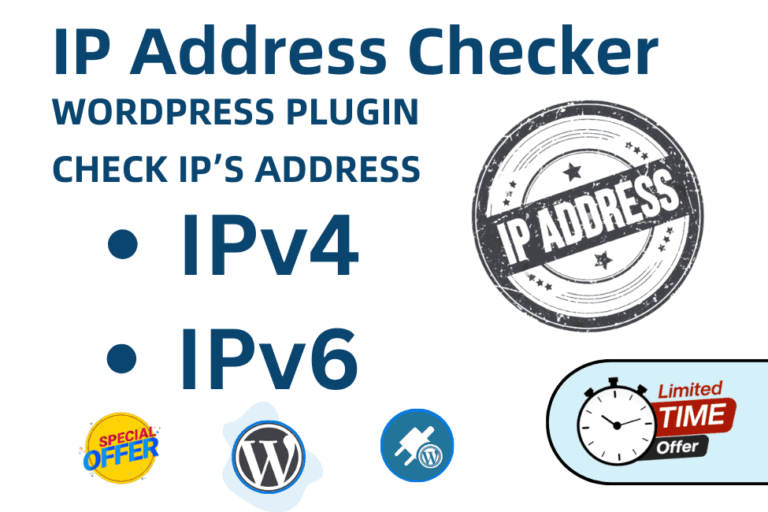
In the ever-evolving digital landscape, understanding your website’s audience is crucial. An IP address checker plugin for WordPress empowers you to gain valuable insights into who visits your site. This comprehensive guide delves into the benefits of IP address checkers, explores the functionality of the WebsiteIdea.com IPv4/IPv6 Checker plugin, and provides step-by-step instructions for its seamless integration.
What is an IP Address Checker Plugin?
An IP address checker plugin for WordPress is a powerful tool that retrieves the IP address of your website visitors. An IP address acts as a unique identifier for each device connected to the internet. By leveraging this information, you can gain a better understanding of your audience’s geographic location, allowing you to:
Introducing the WebsiteIdea.com IPv4/IPv6 Checker Plugin
WebsiteIdea.com’s IP address checker plugin simplifies the process of revealing your website visitors’ IP addresses. With both IPv4 and IPv6 compatibility, this user-friendly plugin offers a range of features to enhance your website management experience.
Key Features:
[website_idea_ip_checker] to effortlessly display visitor IP addresses within your posts or pages.show_ads attributes within the shortcode. Choose from displaying both header and footer ads, only the header ad, only the footer ad, or hiding ads entirely.Step-by-Step Guide: Implementing the WebsiteIdea.com IP Checker Plugin
Download the Plugin: Download the plugin file from WebsitesIdea.
Install the Plugin: Navigate to your WordPress dashboard’s “Plugins” section, click “Add New,” and select “Upload Plugin.” Choose the downloaded file and click “Install Now.”
Activate the Plugin: Once installed, locate the plugin in your WordPress plugin list and activate it.
Utilize the Shortcode: Paste the shortcode [website_idea_ip_checker] into your desired post or page where you want the visitor’s IP address to be displayed. Optionally, customize ad placement using the provided show_ads attributes.
Configure Ads (Optional): Access the “Settings > IP Checker” page to manage header and footer ad settings.
Unlock the Power of IP Address Checkers – Take Your Website Insights to the Next Level
By implementing an IP address checker plugin like WebsiteIdea.com’s offering, you gain valuable insights into your website visitors. This empowers you to tailor your website content, enhance security measures, and ultimately, optimize your website’s performance for a larger, more engaged audience. Download the WebsiteIdea.com plugin today and unlock the secrets hidden within your website traffic!
I Appreciate your Good work…
I’m really impressed.
Only logged in customers who have purchased this product may leave a review.